SAM Downloads
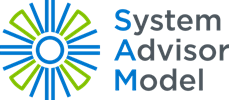
The current version of SAM™ is SAM 2025.4.16 Revision 1, SSC 303. Use the Download buttons below to download the current version for Windows, Mac, or Linux.
When you first run SAM, you will need to register SAM: Type your email address and, if you are new to SAM, click Register to receive a free software key, or paste your existing key and click Confirm to confirm your existing key. (If you lost your key, either copy it from the Registration page of an older version of SAM, or click Confirm without typing a key to have it automatically emailed to you.)
If you have an older version of SAM on your computer, when you install the new version, it will install side-by-side with older verions(s). Different versions of SAM are independent of each other, so you can install and run different versions simultaneously for comparisons. You can remove (uninstall) older versions of SAM when you are finished using them.
If you need to download an older version of SAM, use the list at left to find the version you need.

